Instrukcje techniczne
Potwierdzanie aktualności adresu e-mail w danych konta
Powrót do listyData ostatniej modyfikacji:
Po zalogowaniu się do systemu SIO wyświetli się komunikat z prośbą o potwierdzenie aktualności danych konta KSDO – w celu utrzymania aktualności maila niezbędnego do resetu hasła i odzyskania loginu.
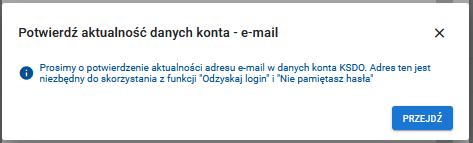
Komunikat wyświetla się raz na kwartał -90 dni od daty poprzedniego potwierdzenia.
Jest wyświetlany do momentu potwierdzenia danych konta.
Po kliknięciu przycisku PRZEJDŹ aplikacja przerzuca do zakładki PROFIL gdzie znajdują się dane konta użytkownika.
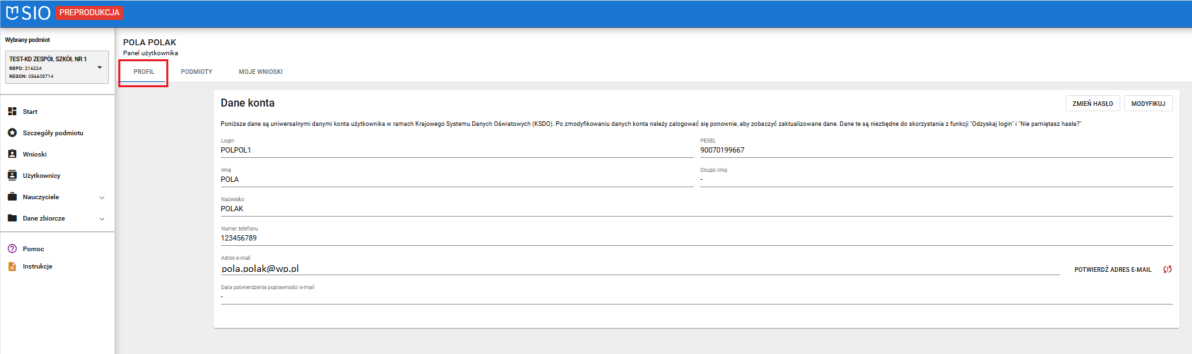
W profilu należy zweryfikować poprawność danych konta.
Szczególną uwagę należy zwrócić na poprawność adresu e-mali, oraz czy jest dostęp do skrzynki z danego adresu, następnie korzystamy z przycisku Potwierdź e-mail:
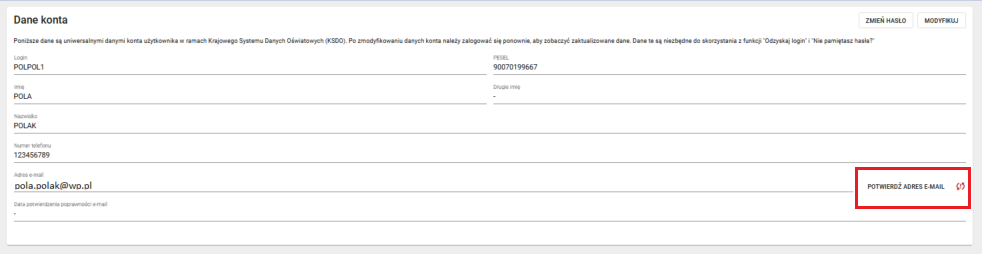
Po potwierdzeniu danych na dole ekranu pojawi komunikat: OPERACJA ZAKOŃCZONA POMYŚLNIE.
Przy danych dotyczących adresu pojawi się zielony znaczek ![]()
oraz data potwierdzenia poprawność e-mali.
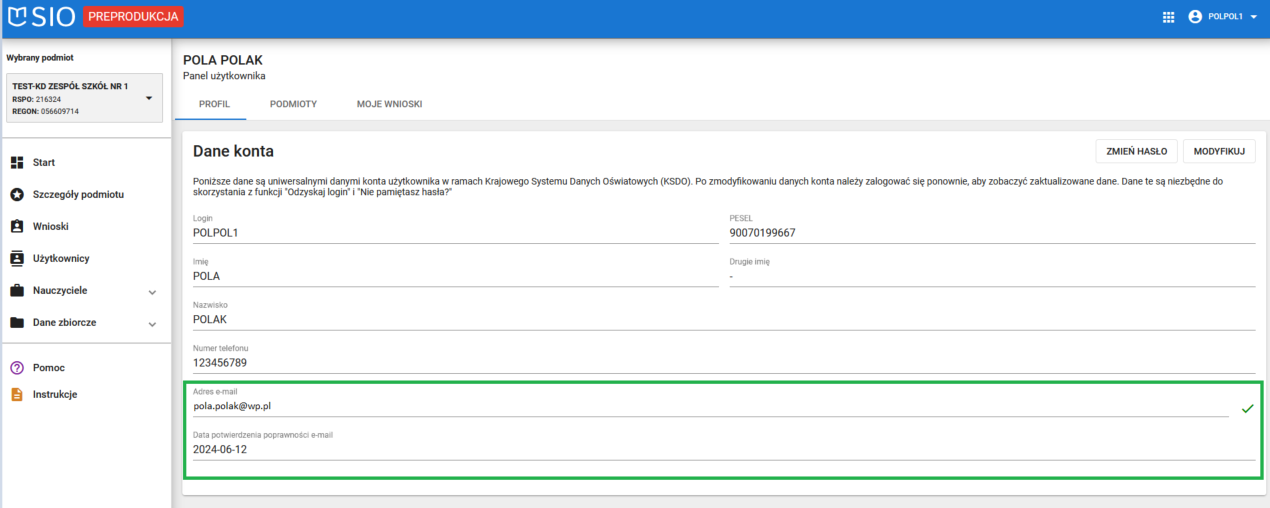
Dane z konta będą widoczne w panelu profilu użytkownika po lewej stronie aplikacji :

