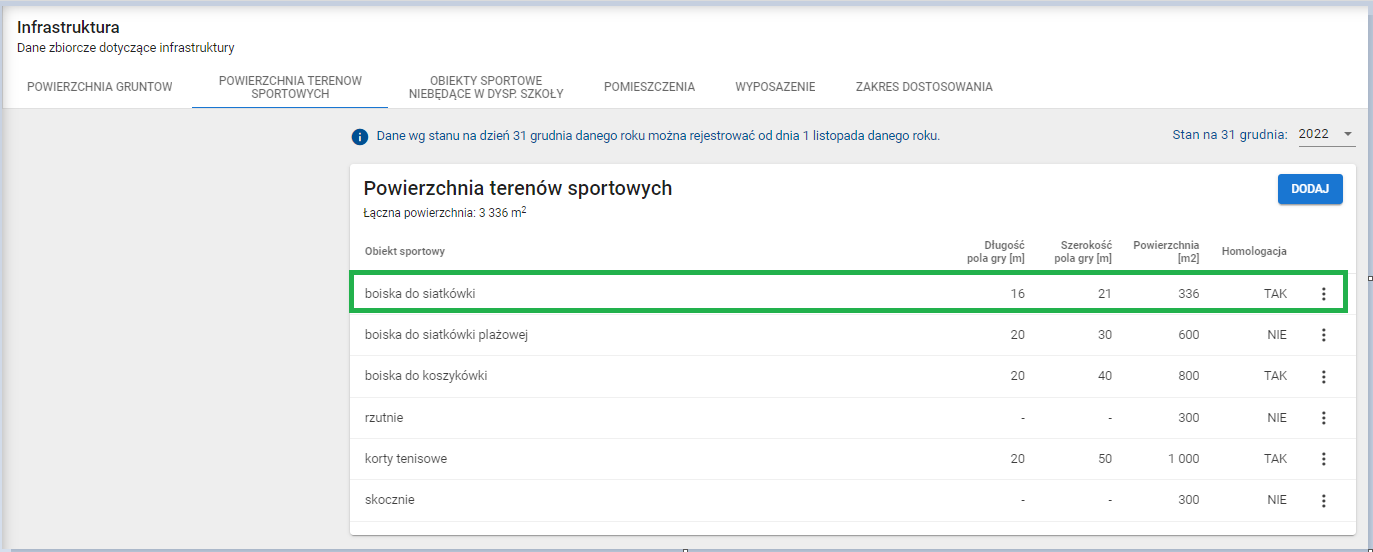Instrukcje techniczne
Powierzchnia terenów sportowych – modyfikacja
Powrót do listyData ostatniej modyfikacji:
Powierzchnia terenów sportowych – modyfikacja
Aby dokonać modyfikacji wprowadzonych wcześniej danych należy przy wybranym wpisie wejść w menu ![]() i wybrać opcję MODYFIKUJ.
i wybrać opcję MODYFIKUJ.
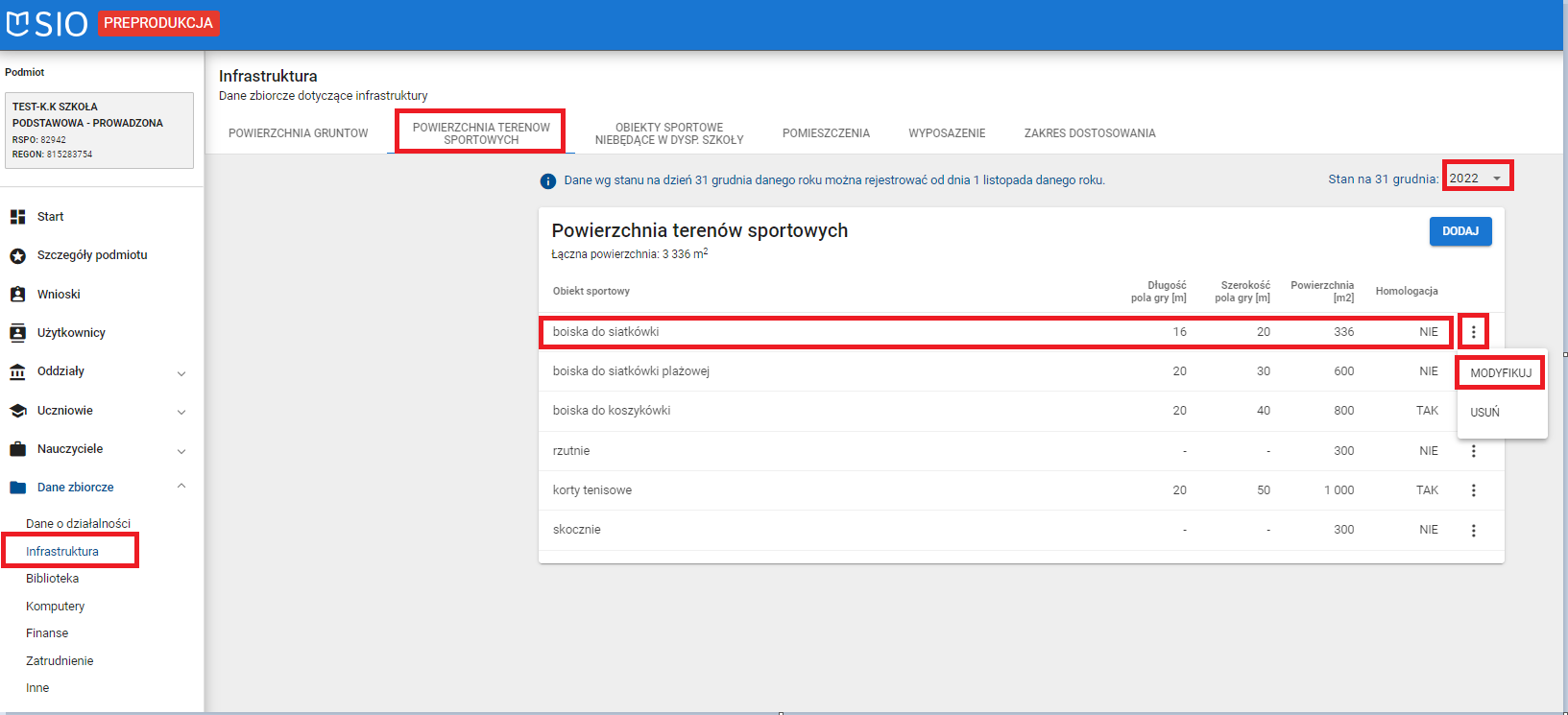
Modyfikacji podlegają pola:
- Rodzaj,
- Długość pola gry,
- Szerokość pola gry,
- Powierzchnia,
- oraz informacja do zaznaczenia „Czy homologacja?”
W nowym oknie należy dokonać potrzebnych zmian:
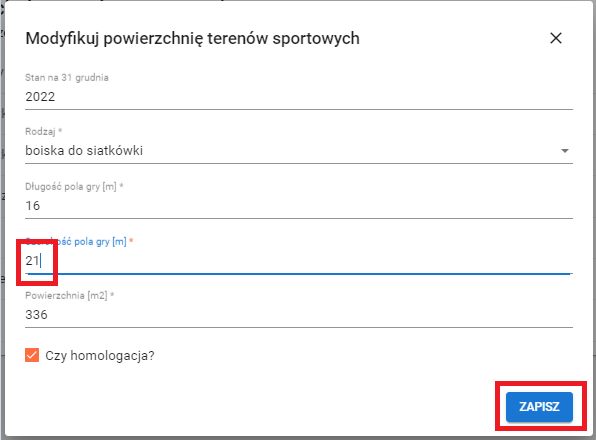
Po zmianie danych w formularzu należy go zapisać klikając w przycisk ZAPISZ znajdujący się w prawym dolnym rogu.
Po zatwierdzeniu informacji pojawi się komunikat: Operacja zakończona pomyślnie.
Zmodyfikowany wpis zmieni swój zapis: